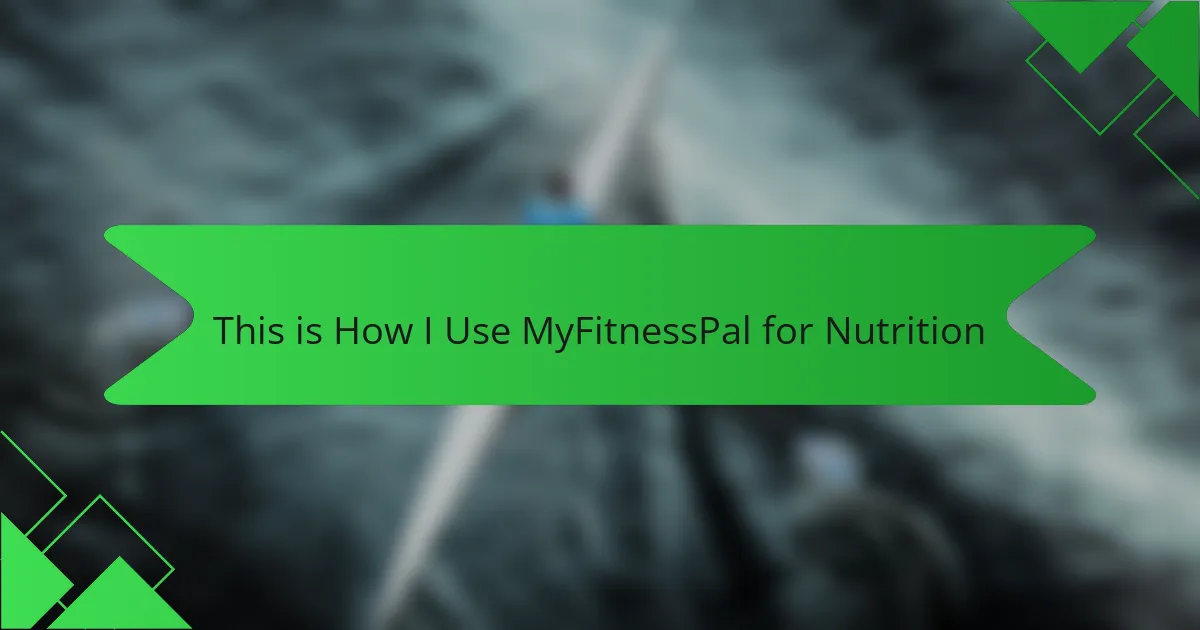Key takeaways
- MyFitnessPal serves as a personal nutrition coach, facilitating meal logging and macro tracking essential for obstacle course racing training.
- Proper nutrition enhances energy levels, muscle recovery, mental focus, and injury prevention, significantly impacting race performance.
- Customizing MyFitnessPal settings, including calorie and macronutrient targets, optimizes energy management during intense training and racing.
- Consistent meal planning and logging help avoid nutritional pitfalls, ensuring fuel and recovery align with training needs.
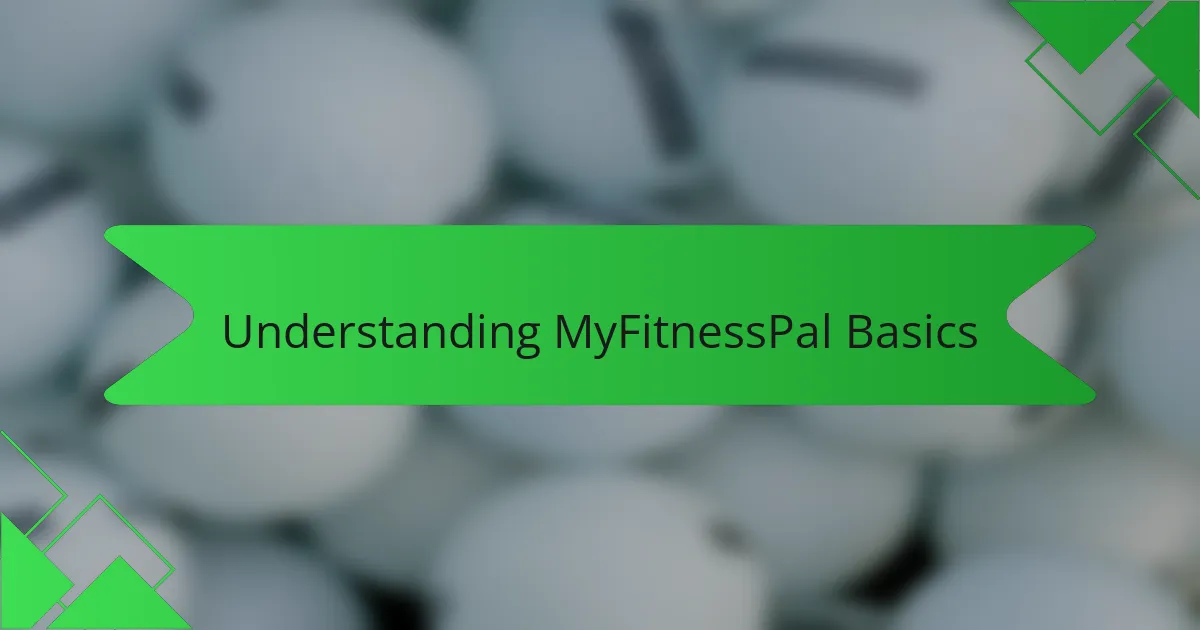
Understanding MyFitnessPal Basics
Understanding MyFitnessPal Basics is key to making the app work for me, especially as someone training for obstacle course racing. Early on, I appreciated how easy it was to log meals and track macros without feeling overwhelmed. It quickly became more than just an app—it felt like a personal nutrition coach in my pocket.
| Feature | Benefit for OCR Training |
|---|---|
| Food Diary | Keeps detailed records of daily intake, helping me fuel intense workouts properly |
| Macro Tracking | Enables balanced consumption of protein, carbs, and fats for endurance and recovery |
| Recipe Import | Allows quick logging of homemade meals, saving time on busy race prep days |
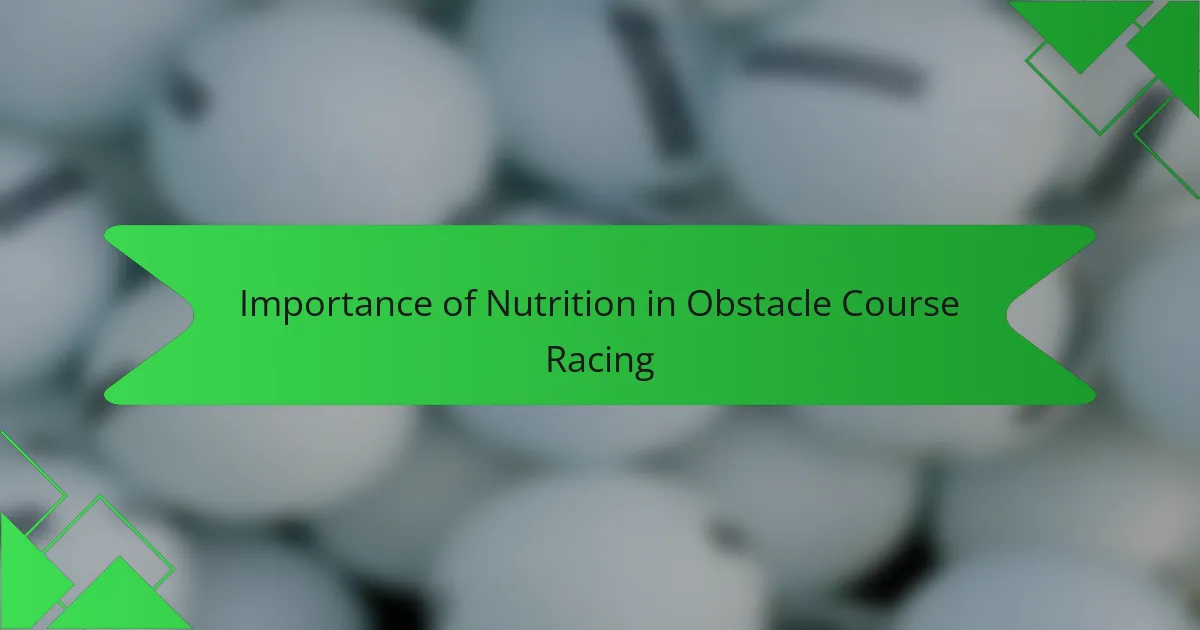
Importance of Nutrition in Obstacle Course Racing
Nutrition is the backbone of performance in obstacle course racing. From my experience, fueling the body with the right nutrients not only boosts endurance but also speeds up recovery after grueling training sessions. Skipping proper nutrition felt like running on empty, and I quickly learned it cost me both energy and confidence on the course.
| Aspect | Impact on Obstacle Course Racing |
|---|---|
| Energy Levels | Balanced nutrition provides sustained energy, helping avoid mid-race fatigue. |
| Muscle Recovery | Adequate protein intake accelerates muscle repair, allowing quicker bounce-back. |
| Mental Focus | Proper hydration and nutrients improve concentration, crucial for technical challenges. |
| Injury Prevention | Nutrients like calcium and magnesium strengthen bones and joints, reducing injury risk. |

Setting Up MyFitnessPal for Racing Goals
Setting up MyFitnessPal specifically for obstacle course racing is a game-changer. I customize my nutrient targets to fuel high-intensity training and recovery, ensuring I get enough protein for muscle repair and carbs for stamina. It’s amazing how adjusting these settings keeps me energized without feeling sluggish on race day.
| Feature | My Approach |
|---|---|
| Calorie Goal | Increased by 20% on heavy training days to meet energy demands |
| Macronutrient Ratio | 40% carbs, 35% protein, 25% fat for balanced endurance and recovery |
| Meal Timing | Logged meals post-workout to maximize nutrient absorption |
| Water Intake | Tracked consistently to stay hydrated during outdoor training |
![]()
Tracking Macronutrients for Performance
When I started using MyFitnessPal to track my macronutrients, I quickly realized how crucial it was for optimizing my obstacle course racing performance. Knowing exactly how much protein, carbs, and fats I was consuming helped me fine-tune my energy levels and recovery times. I remember the first race after adjusting my carb intake—I felt noticeably more powerful during the endurance sections, which was a game changer for me.
Here’s how I break down my macronutrient tracking to keep my performance on point:
- Protein: I aim for 1.2-1.5 grams per kilogram of body weight to support muscle repair and growth.
- Carbohydrates: I adjust carbs based on training intensity, usually between 4-6 grams per kilogram to fuel my runs and climbs.
- Fats: I keep fats moderate, around 20-30% of my total calories, to maintain energy without feeling sluggish.
- Timing: I use MyFitnessPal’s meal timing feature to ensure I’m fueling up before workouts and replenishing after.
- Consistency: Daily logging helps me spot trends or nutrient gaps that could impact my races.
Tracking these macros felt tedious at first, but it’s become a non-negotiable part of my training routine that I wouldn’t give up.

Planning Meals Around Training
When it comes to planning meals around training, MyFitnessPal is a game-changer for me. I’ve learned that fueling my body at the right times directly impacts my energy levels during those tough obstacle course runs. Tracking macros and calories helps me avoid feeling sluggish or overly full before a workout, which I used to struggle with when I just ate whatever was handy.
I rely on MyFitnessPal to map out my meals so they sync perfectly with my training schedule. Here’s how I break it down:
- Log my planned workout time the night before to tailor meal timing
- Focus on a balance of carbs and protein 2-3 hours before training
- Keep fats lower pre-workout to avoid digestive discomfort
- Incorporate quick-digesting carbs like fruit 30 minutes prior if I need a boost
- Refuel within 30 minutes after training with protein and some carbs to speed recovery
- Use notes in MyFitnessPal to remind myself of how certain foods affect my performance
This strategy has helped me feel more energized and ready to tackle every obstacle with confidence.

Using MyFitnessPal to Overcome Challenges
Using MyFitnessPal to overcome nutritional challenges in obstacle course racing has been a revelation for me. I used to struggle with hitting the right balance of macros during intense training phases, but tracking everything diligently helped me identify where I was falling short—especially on protein and timing of meals. Have you ever felt drained during a race despite thinking you ate “enough”? That’s exactly the kind of issue MyFitnessPal helped me fix.
One of the biggest challenges was staying consistent with nutrition when life got hectic. MyFitnessPal’s reminders and easy logging made it possible to keep on track even on days packed with work and training. I can’t count how many times seeing my daily nutrient breakdown pushed me to make smarter meal choices instead of grabbing whatever was convenient. This app turned confusion into clarity, and that made all the difference when facing tough obstacles.
Lastly, overcoming plateaus in performance felt much more achievable once I started using MyFitnessPal to adjust my intake based on real-time feedback. When I noticed slower recovery or fatigue creeping in, I’d review my logs and tweak my calorie or carb goals accordingly. It’s like having a coach who not only motivates but also guides your nutrition strategy—making every hurdle less daunting. Don’t you think having that kind of insight helps you feel more in control and confident on race day? For me, it absolutely does.
![]()
Personal Tips for Optimal Nutrition Tracking
I find that consistency is key when using MyFitnessPal for obstacle course racing nutrition. Logging every meal, even snacks, helps me stay honest and spot patterns in my energy levels. Sometimes, I catch myself underestimating portion sizes until I compare similar entries on different days—that’s when the app really shines for me.
Another tip I swear by is customizing my food database to include my favorite homemade meals. It feels more personal, and I’m less tempted to skip logging when my go-to recipes are right at my fingertips. This small adjustment keeps me engaged and motivated, especially on days packed with training sessions.
| Feature | My Approach |
|---|---|
| Meal Logging Frequency | Every meal + snacks daily |
| Portion Size Estimation | Careful measurement & cross-checking |
| Custom Foods | Added favorite homemade recipes |
| Goal Setting | Adjusted for race training phases |